Be warned, GeneratePress Premium 2.0 is still some way away from being stable. During the writing of this article I was using the alpha version but meanwhile a first beta was released. Still, you really shouldn’t be using GeneratePress Premium 2.0 on your production site yet. I am because that’s what I do. To be fair though, I am using it on what has essentially become my testing website. Don’t do as I do, do as I say.
GeneratePress Premium 2.0 is not yet ready for primetime. In my time using the alpha version, I have encountered some bugs and weird behaviour. Luckily, nothing broke my site, but under certain circumstances, pages wouldn’t render properly, and were that to happen to you, it would make your site look very unprofessional.
To sum things up: The upcoming version of GeneratePress Premium will once again change how you work with GeneratePress. Customization will be taken to the next level and no two GeneratePress websites will look the same ever again.
The most significant change in GeneratePress Premium 2.0
Enough teasing, the massive change awaiting you in GeneratePress Premium 2.0 is: It uses almost no jQuery. I know, please keep it together and strap yourself in, because that is all that will be discussed in this article.
I’m joking, of course. After all, I am a father, so I will allow myself that awful dad joke. While GeneratePress Premium 2.0 will indeed use less jQuery and more vanilla JavaScript, which is always a good thing, that definitely isn’t the headline feature. It might be with other themes but GeneratePress does things slightly differently.
GeneratePress now has a theme builder
Without any bad jokes, the most significant addition awaiting you is the fully-fledged theme builder. You read that right, you can now customize just about every aspect of GeneratePress. And it’s all done using blocks. And guess which block this feature is intended for? That’s right, GenerateBlocks.
I know there are many out there who work similarly to me and only use GeneratePress (along with GeneratePress Premium) for all of their WordPress sites. In my opinion, being an expert in using one theme will take you further than being slightly better than average in working with multiple themes.
Undoubtedly, GeneratePress is one of the easiest themes to customize out there. None of my sites look the same despite using the same setup. And, boy oh boy, does the upcoming theme builder take customization to the next level.
What exactly is the GeneratePress theme builder?
But What exactly does the addition of a theme builder to GeneratePress Premium mean practically? You know how you could previously create sidebars and footers using Block Elements? You can now do the same for post meta, post and page heroes, and archive templates. And to accomplish that we finally have access to dynamic data in Block Elements.
What exactly dynamic data is you can see in the screenshot above. What you can see is a category archive layout. This block represents what a post will look like in a post archive. The title, where it currently says hello world, is a headline block from GenerateBlocks. It will dynamically change to whatever the post’s title is.
The same goes for the excerpt further down. And yes, even the image which is simply a container’s background, will be replaced by the post’s feature image. The headline block can’t display all dynamic data you might need (e.g. the excerpt). Why that is I do not know but GeneratePress Premium 2.0 itself now has a couple of blocks which will let you add missing dynamic data.
Custom layouts for every post archive
You might have noticed in the screenshot above, that the Element has a Lightroom Classic icon above the title. Having all of my posts earmarked with a Lightroom Classic icon wouldn’t be of much use because I also write about other subjects. I could put the icon there because you can apply any template to only one post category, or multiple categories too for that matter. So for Lightroom Classic posts I’ll use this logo and for Premiere Pro I’ll use another one.
Let’s have a quick look at what this template looks like for visitors of my site. You will see that only posts related to Lightroom Classic will show up, due to the display options I selected, and that all the dynamic data has been replaced with the post’s data. When we take a look at one of these posts you’ll also see that its hero is fully custom. And I could add any of the previously mentioned data including the featured image, post author, date, etc. etc.
Custom fields as dynamic data
You can also add any custom fields you might have created. You can create a custom field for your articles and then create a headline with the post meta dynamic data in your post hero.
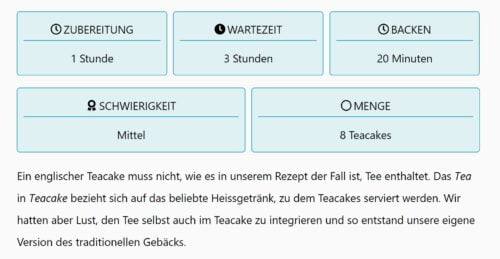
How could this be useful you might be asking yourself? There are endless possibilities. Let’s say you write guides on your blog. You could create a field indicating how difficult a certain guide might be and how long it would take. Or on my food blog I could tell readers whether a recipe is vegetarian or not right in the post’s hero.
The GeneratePress Premium theme builder runs deep
The whole theme builder goes even deeper. You can add your navigation to archives and posts. You can create author boxes that only apply to posts written by a certain author without any extra plugins or custom code.
Sadly for some, with this release what I have long predicted is also coming to fruition. Sections, which I used to love working with before GeneratePress started focussing on the block editor, are being deprecated. For me, it’s not an issue as I’ve fully converted to the block editor many moons ago. The good news is that those who still use sections will continue to be able to use them. You just won’t be able to install the module on new sites.


