The hotly anticipated GeneratePress 3 is finally here. We were given a short teaser in the latest update to GeneratePress Premium and now we finally get to use it. And this update is a big one. In fact, the developers are calling it the start of a new era. However, you should almost certainly not install it… yet.
GeneratePress 3 is still in the alpha stage of development. Alpha is what comes before beta and beta is what comes before release candidates. All of that is to say it will contain a fair share of bugs and quirks. Instead of installing GeneratePress 3 yourself you should read this article so you know what to expect when the update is ready for production
What even is GeneratePress?
A quick primer for those who might never have heard of the WordPress theme names GeneratePress. GeneratePress is possibly the fastest and most versatile theme for WordPress and it’s the only WordPress theme I work with. I have a video showcasing four completely different looking sites all built using GeneratePress.
GeneratePress is secure, stable, lightweight, and developer-friendly. From my own experience, I can also say that GeneratePress has a great team of developers that are more than helpful to offer solutions when questions arise.
GeneratePress itself is a free theme that can be downloaded from WordPress.org. GeneratePress Premium, which costs $50, takes the free theme to a whole other level. It gives you access to a number of modules which allow you to customize your websites however you want. If you do want to work with GeneratePress I highly suggest you pay for GeneratePress Premium, it’s worth every penny.
A new default look for the free GeneratePress
The first thing you might notice, after having worked with previous versions, is that GeneratePress 3 has a new default look. It’s a bit cleaner and really quite minimal. The header has been slimmed down by integrating the menu next to the site title. As we should expect from GeneratePress this design is fully responsive and will look great no matter what device you are using to view it.
For the untrained user of GeneratePress 3, the new design might be the only obvious difference compared to the previous version. There’s that and possibly the increase in performance. But then again, GeneratePress has always been one of the fastest WordPress themes out there.
Those of us who customise and optimise our GeneratePress websites to the nth degree will most likely notice the bigger changes under the hood. Most won’t be applied automatically and you will have to make sure your site doesn’t behave differently when you change any of the settings.
Introducing Flexbox Grid to GeneratePress
In GeneratePress 3 you will have the possibility of switching from legacy floats and the Unsemantic grid to the Flexbox Grid. The Unsemantic grid is a fluid grid system that is entirely based on percentages. For example, you would simply use the class grid-50 for a 50% wide column.
While I’m not going to claim to be an expert on grids, I do have a grasp of the basics. The grid is more or less the foundation on which GeneratePress and many other themes are built on. Even if you aren’t a coder this should tell you that changing the grid is a big deal.
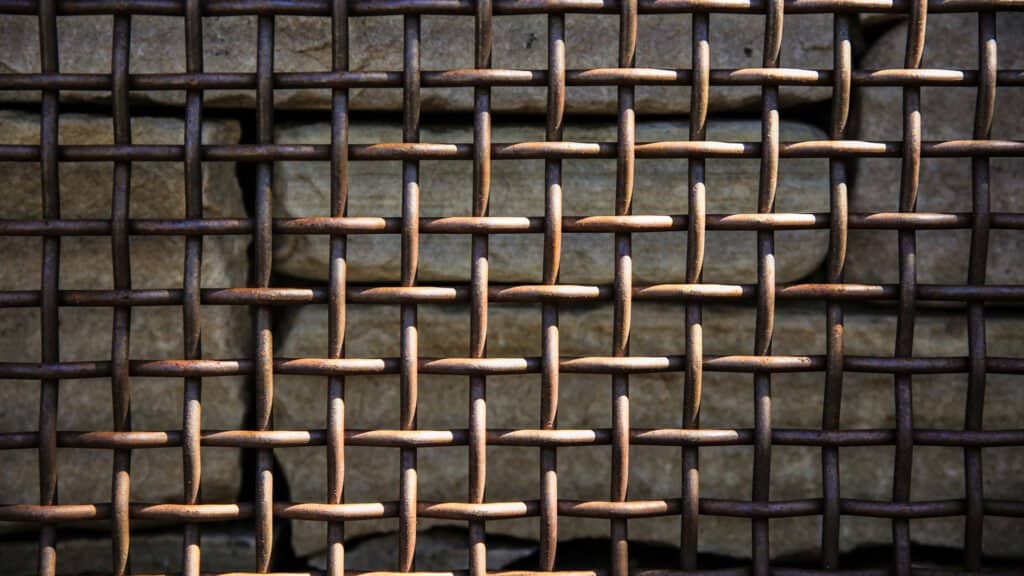
This change could potentially break your site. But it won’t because of course the GeneratePress developers have thought of that and made GeneratePress 3 fully backwards compatible. If you were to create a new website using GeneratePress you would be using the Flexbox Grid and any older sites will continue using the Unsemantic grid until you manually change things over.
The Flexbox Grid provides yet another significant reduction in CSS coder, it has cleaner and lighter HTML, and it’s easier to customise with simple CSS. The GeneratePress developers never cease to impress.
Better performance in GeneratePress 3
In the past, when a naïve me was still using a theme from ThemeForest, just about every update meant a decrease in my site’s performance because of added bloat. They also meant a lot of work for me in order to make things look good again after some inexplicable change broke the layout. With GeneratePress that ain’t so.
You can read the full changelog if you want but the gist of it is that everything is even faster than before thanks to optimisations to CSS and JavaScript files. The main CSS has been reduced by 55% (!) on a default install of GeneratePress. In GeneratePress 3 the theme only requests two files, totalling to 7.5KB. You will be hard-pressed to find a lighter WordPress theme.
New hooks for GeneratePress Elements
In this release, there are also a few new hooks for you to use. One that interests me allows you to display blocks, or anything for that matter, in the menu bar. So you could for example create social links using GenerateBlocks and have them displayed next to your menu items.
These new hooks will be especially interesting with the new Block Elements. I’ve tried adding social links to my GeneratePress menu using such an Element and GenerateBlocks. Sadly, that hook wasn’t available for me to choose from. That means that I, unfortunately, can’t show you how this works and what it looks like.
Should you upgrade to GeneratePress 3?
Now that you know what is new I’m assuming that you’re wondering what to do as the designer or developer of a WordPress site powered by GeneratePress. Do nothing more than creating a staging site to prepare for the upcoming changes. GeneratePress is nowhere near ready for production. With your staging site set up, you can install the current alpha version and play around with it.
If you want to benefit from the new Flexbox Grid you can enable it and hunt for errors. Just keep in mind that many of the errors you might see are down to GeneratePress and might not be caused by your code. After all, this isn’t even beta software yet. Once the first betas or even release clients are released you can seriously think about preparing your website.

