The current beta version of GeneratePress Premium gives us a good look at what is to come in the next major update. You might already know I love this WordPress theme, so I went ahead and installed the beta release and tested the new features. And while I was at it, I thought I would give you a sneak peek at what is to come.
GP Premium 1.11.0 might not give you the impression that much has changed. Don’t be fooled by version numbers. Trust me, this is going to be a major update. And it might change the way you use GeneratePress going forward.
A faster GeneratePress thanks to CSS optimisation
Let’s get a few of the more boring features out of the way before we get into what makes this release of GeneratePress Premium so special. As we’ve come to expect, this update will give your websites yet another speed bump. Previously CSS generated by the Customiser options was added inline below the main theme stylesheet. You can now choose to generate this CSS in an external file.
Not only will this clean up your HTML, but there are also performance benefits to doing things this way. That should certainly please our one true God, the Google algorithm. The setting to enable CSS in an external file does have to be enabled manually but I suggest you make the change as soon as you update. More speed is always better. So far I haven’t been able to find any issues by enabling this option.
GeneratePress 3.0 is coming
With this release, we’ve also got the first mention of GeneratePress 3.0 in a changelog. It seems that a major new version of the free GeneratePress theme will be dropping shortly. That should definitely excite any GeneratePress user.
GeneratePress might not be updated as frequently as other themes out there. But the updates are always really well thought out, they bring useful features, and most importantly they won’t slow down or break your site. I have yet to experience an issue with a GeneratePress update. The same can’t be said for other themes I’ve used in the past.
GeneratePress Premium Block Elements
With that, we’ve gone through most of the not so interesting and technical changes. We can no focus on what will be surely looked back on as a major development: GeneratePress Premium Block Elements. For an overview of what Elements in GeneratePress Premium are you can take a look at an article, I’ve written on the subject.
I use GeneratePress Elements to place ads before and after posts, I also use them to create hero images, and, in combination with WP Show Posts, to display related content. Elements are one of the many reasons I love working with GeneratePress. They give you unparalleled options to customise your site at ease. Elements might seem daunting at first but with a little bit of experience, you won’t be able to go back to a theme that doesn’t have them. And the GeneratePress Block Elements makes using them so much easier.
What are GeneratePress Block Elements?
So what are GeneratePress Block Elements? That’s an easy one to answer. GeneratePress Block Elements are Elements that can be built using the Gutenberg block editor which was introduced in WordPress 5, “Bebo”.
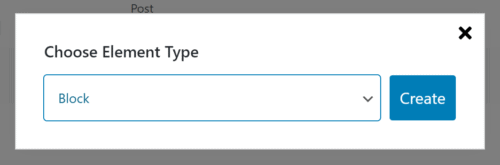
Love it or hate it, the Gutenberg editor is here to stay and GeneratePress is fully embracing it. For me, this is a positive development as I enjoy using the block editor. I use it on every website I’m currently maintaining for posts and pages. Possibly, the best thing the GeneratePress Block Elements enables are Elements built with GenerateBlocks.
How to use GeneratePress Block Elements
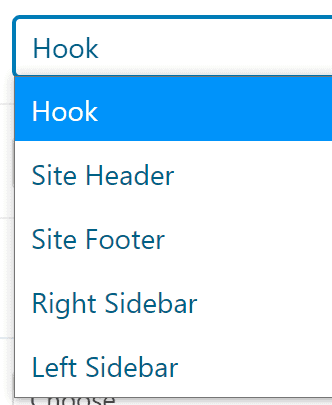
GeneratePress Block Elements just like any other Element. You will have to have GP Premium installed and have the Elements module enabled. With that done you will be able to create Elements from within the Appearance menu.
You can set the GeneratePress Block Elements to appear anywhere on your site using hooks. Additionally, you can also create headers, footers, and sidebars. So if you wanted you could forget about widgets and create a fully customized sidebar using GenerateBlocks or any other blocks you may have installed.
Using the location option you could design individual sidebars for different types of posts. In my case, I could have a sidebar for all my GeneratePress guides that differs from the sidebar on my GenerateBlocks guides.
Design footers with GeneratePress Block Elements
For the first time ever you can now also design intricate footers using the GeneratePress Block Element. Footers were previously slightly limited in GeneratePress and you generally had to use code for more complicated designs.
Using GeneratePress Block Elements anyone, and I mean anyone, can design a good looking footer using GenerateBlocks. You are no longer reliant on any plugins or widgets for certain functions and can get everything done using the block editor.
GeneratePress Block Elements are missing some features
Even though this is a major update which could possibly change the way GeneratePress is used there are still a few things missing from the Block Elements. I can’t yet migrate my page and post heroes because there is no way of setting the featured image as the background image of a GenerateBlocks container. There is also no way of using template tags such as the post title and date.
For those reasons, GeneratePress Block Elements can’t yet replace my headers. But I can definitely see myself using the new Blocks Elements for sidebars and for creating good-looking footer. As the GenerateBlocks mature and perhaps even a premium version is released, I’m sure we’ll all be able to make our GeneratePress websites look much better.
Update GeneratePress Premium or wait?
Should you install this beta update on a production site with a high number of visitors? Definitely not. This is still very much a beta and it isn’t ready for production. There is a high chance that errors and bugs might appear. I haven’t found any myself yet but I definitely wouldn’t risk it on either of my more popular websites.
Should you install this update on a test server to prepare? Absolutely. And if you’re wondering how to install it, all you have to do is go to the GeneratePress settings and enable the beta updates option.
